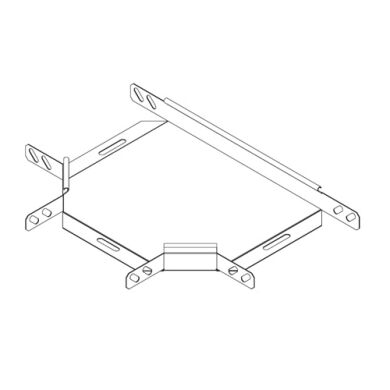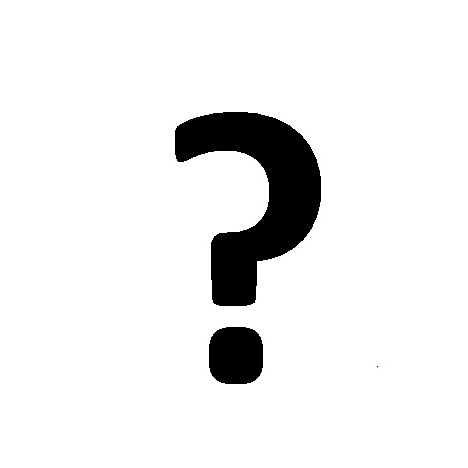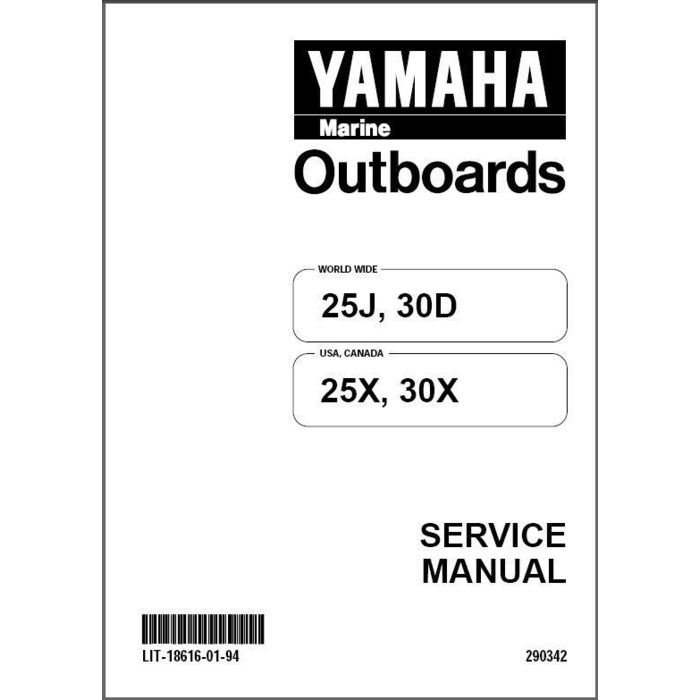Promise Technology EX4650 manuals
Owner’s manuals and user’s guides for RAID controllers Promise Technology EX4650.
We providing 1 pdf manuals Promise Technology EX4650 for download free by document types: User Manual

Promise technology EX4650 User Manual (232 pages)
Brand: Promise-technology | Category: RAID controllers | Size: 4.27 MB |

Table of contents
Contents
11
Login Screen
50
Windows XP
59
Windows 2000
61
Main Menu
68
Event Log
89
Time Sync
91
Managing Users
104
Creating a User
106
Deleting a User
106
Running PDM
122
Adjustable Items
136
RAID 0 – Stripe
168
RAID 1 – Mirror
169
RAID 50 Axles
175
RAID 60 Axles
178
Initialization
187
Media Patrol
196
Transition
197
Drive Issues
206
The Netherlands
210
Limited Warranty
211
(below)
218
More products and manuals for RAID controllers Promise Technology
| Models | Document Type |
|---|---|
| SuperTrack EX8658 |
User Manual
 Promise Technology SuperTrack EX8658,
324 pages
Promise Technology SuperTrack EX8658,
324 pages
|
| SuperTrack TX8658 |
User Manual
 Promise Technology SuperTrack TX8658,
238 pages
Promise Technology SuperTrack TX8658,
238 pages
|
| VTrak J610S |
Manual
 Promise Technology VTrak J610S Product manual,
440 pages
Promise Technology VTrak J610S Product manual,
440 pages
|
| E610f |
Manual
 Promise Technology E610f Product manual,
436 pages
Promise Technology E610f Product manual,
436 pages
|
| VTRAK M610p |
Manual
 Promise Technology VTRAK M610p Product manual,
284 pages
Promise Technology VTRAK M610p Product manual,
284 pages
|
| VessRAID 1000s Series |
Manual
 Promise Technology VessRAID 1000s Series Product manual,
462 pages
Promise Technology VessRAID 1000s Series Product manual,
462 pages
|
| VTrak J610S |
User Manual
 2Controller,
4 pages
2Controller,
4 pages
|
| VTrak VTM310i |
Manual
 Promise Technology VTrak VTM310i Product manual,
262 pages
Promise Technology VTrak VTM310i Product manual,
262 pages
|
| SuperTrak SX6000 |
User Manual
 Array Recovery Procedures - Promise Technology, Inc.,
34 pages
Array Recovery Procedures - Promise Technology, Inc.,
34 pages
|
| FastTrak TX2000 |
User Manual
 Promise Technology FastTrak TX2000 User manual [en] ,
70 pages
Promise Technology FastTrak TX2000 User manual [en] ,
70 pages
|
| FastTrak SX4100 |
User Manual
 SX4100 - Promise Technology, Inc.,
10 pages
SX4100 - Promise Technology, Inc.,
10 pages
|
| VessRAID 1000s Series |
Manual
 Promise Technology VessRAID 1000s Series Product manual [en] ,
340 pages
Promise Technology VessRAID 1000s Series Product manual [en] ,
340 pages
|
| Network Device EX8654 |
User Manual
 Promise Technology Network Device EX8654 User manual [en] [it] ,
238 pages
Promise Technology Network Device EX8654 User manual [en] [it] ,
238 pages
|
| FastTrak S150 SX4 |
User Manual
 FastTrak® S150™ SX4-M Serial ATA RAID Controller,
2 pages
FastTrak® S150™ SX4-M Serial ATA RAID Controller,
2 pages
|
| E610s |
Manual
 Promise Technology E610s Product manual,
434 pages
Promise Technology E610s Product manual,
434 pages
|
| FastTrak S150 SX4 |
User Manual
 FastTrak® SX4300/ SX8300,
2 pages
FastTrak® SX4300/ SX8300,
2 pages
|
| E310f |
User Manual
 2Controller,
4 pages
2Controller,
4 pages
|
Promise Technology devices